

 uhhuh
uhhuh
 oceananimal
oceananimal
 Dusty
Dusty
 hoyu
hoyu
 JayGrey
JayGrey
 booster
booster
 HarryYeoh
HarryYeoh
 Callme_777
Callme_777
 Kazoo
Kazoo
 enoughrope
enoughrope
 Gacktbaby123
Gacktbaby123
 itiscy
itiscy
 Charlie1412
Charlie1412
 mst280
mst280
 Wilhelm
Wilhelm
 SuperJ
SuperJ
 Chopiii
Chopiii
 orientalex18
orientalex18
 PatronusBruce
PatronusBruce
 Bone
Bone
 Rufud
Rufud
 Q_winter
Q_winter
 Taliz
Taliz
 head.candy
head.candy
 greensheep
greensheep
 lllAX
lllAX
 htan123
htan123
 Sara88
Sara88
 dw3kb46uwbfcn47tfquu
dw3kb46uwbfcn47tfquu
 aellieking
aellieking
 ThisCharmingOhioMan
ThisCharmingOhioMan
 Shuji
Shuji
 xzn
xzn
 louie7992
louie7992
 Claudia
Claudia
 MiqDelAire
MiqDelAire
 zg375
zg375
 Mayra1
Mayra1
 ElleYouEsTee
ElleYouEsTee
 obedientgirl4u
obedientgirl4u
 WhiskyTangoFoxtrot
WhiskyTangoFoxtrot
 KPO
KPO
 booduh
booduh
 Pacific
Pacific
 usopopus
usopopus
 yossy
yossy
 Jiny88
Jiny88
 Yan007
Yan007
 boasivir
boasivir
 dingelingyi
dingelingyi
 the_lied
the_lied
 jdlanda
jdlanda
 Yuuka.franzi
Yuuka.franzi
 John_Chen
John_Chen
 IndyCarAce
IndyCarAce
 Billie_Bella
Billie_Bella
 hapajoe
hapajoe
 onemoretime
onemoretime
 SpookyBabe
SpookyBabe
 ryan4
ryan4
 nycundaground
nycundaground
 TheRedMaverick
TheRedMaverick
 Colibri5
Colibri5
 Akirarika
Akirarika
 SirNupsi
SirNupsi
 funnynaughtynice
funnynaughtynice
 downstairsmixup
downstairsmixup
 samuraijack
samuraijack
 roodoor
roodoor
 Milizzy
Milizzy
 jekming
jekming
 LunarMoon
LunarMoon
 JShek
JShek
 vorlon
vorlon
 worldspy
worldspy
 defunct_user
defunct_user
 blox117
blox117
 Prime
Prime
 Naoland1
Naoland1
 AndreinaEZP
AndreinaEZP
 Donovan01
Donovan01
 Uchigatana
Uchigatana
 bongocat
bongocat
 Nootnoot
Nootnoot
 Carenpons
Carenpons
 rjkis2orika
rjkis2orika
 Stvnlu0ng
Stvnlu0ng
 TigerVN
TigerVN
 newbieinhtx
newbieinhtx
 Jessi_Kitty
Jessi_Kitty
 Hugh
Hugh
 japaman
japaman
 howekwan
howekwan
 justyohan
justyohan
 tony12342022
tony12342022
 GreenOcean
GreenOcean
 Starvewolf
Starvewolf
 Banana Guy
Banana Guy
 Brandjm
Brandjm
 Bonbiniebeach
Bonbiniebeach
Online Users


 uhhuh
uhhuh
 oceananimal
oceananimal
 Dusty
Dusty hoyu
hoyu JayGrey
JayGrey
 booster
booster
 HarryYeoh
HarryYeoh
 Callme_777
Callme_777 Kazoo
Kazoo
 enoughrope
enoughrope
 Gacktbaby123
Gacktbaby123
 itiscy
itiscy
 Charlie1412
Charlie1412
 mst280
mst280
 Wilhelm
Wilhelm
 SuperJ
SuperJ
 Chopiii
Chopiii
 orientalex18
orientalex18
 PatronusBruce
PatronusBruce
 Bone
Bone
 Rufud
Rufud
 Q_winter
Q_winter
 Taliz
Taliz
 head.candy
head.candy
 greensheep
greensheep
 lllAX
lllAX htan123
htan123
 Sara88
Sara88
 dw3kb46uwbfcn47tfquu
dw3kb46uwbfcn47tfquu
 aellieking
aellieking
 ThisCharmingOhioMan
ThisCharmingOhioMan
 Shuji
Shuji
 xzn
xzn
 louie7992
louie7992
 Claudia
Claudia
 MiqDelAire
MiqDelAire
 zg375
zg375
 Mayra1
Mayra1
 ElleYouEsTee
ElleYouEsTee
 obedientgirl4u
obedientgirl4u WhiskyTangoFoxtrot
WhiskyTangoFoxtrot
 KPO
KPO
 booduh
booduh
 Pacific
Pacific
 usopopus
usopopus
 yossy
yossy
 Jiny88
Jiny88
 Yan007
Yan007 boasivir
boasivir
 dingelingyi
dingelingyi
 the_lied
the_lied
 jdlanda
jdlanda
 Yuuka.franzi
Yuuka.franzi
 John_Chen
John_Chen
 IndyCarAce
IndyCarAce
 Billie_Bella
Billie_Bella
 hapajoe
hapajoe
 onemoretime
onemoretime
 SpookyBabe
SpookyBabe
 ryan4
ryan4
 nycundaground
nycundaground
 TheRedMaverick
TheRedMaverick
 Colibri5
Colibri5
 Akirarika
Akirarika
 SirNupsi
SirNupsi
 funnynaughtynice
funnynaughtynice downstairsmixup
downstairsmixup samuraijack
samuraijack
 roodoor
roodoor
 Milizzy
Milizzy
 jekming
jekming
 LunarMoon
LunarMoon
 JShek
JShek
 vorlon
vorlon
 worldspy
worldspy
 defunct_user
defunct_user
 blox117
blox117
 Prime
Prime
 Naoland1
Naoland1
 AndreinaEZP
AndreinaEZP Donovan01
Donovan01
 Uchigatana
Uchigatana
 bongocat
bongocat
 Nootnoot
Nootnoot
 Carenpons
Carenpons
 rjkis2orika
rjkis2orika
 Stvnlu0ng
Stvnlu0ng
 TigerVN
TigerVN
 newbieinhtx
newbieinhtx
 Jessi_Kitty
Jessi_Kitty
 Hugh
Hugh
 japaman
japaman
 howekwan
howekwan
 justyohan
justyohan
 tony12342022
tony12342022
 GreenOcean
GreenOcean
 Starvewolf
Starvewolf
 Banana Guy
Banana Guy
 Brandjm
Brandjm
 Bonbiniebeach
Bonbiniebeach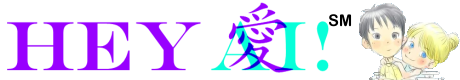


 pjack
pjack

